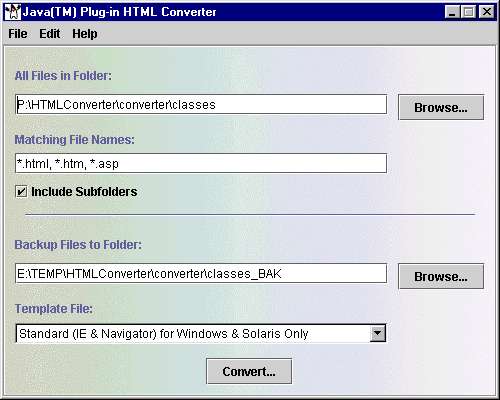Convert HTML to Java2
Unfortunately, the common browsers (Netscape, Internet Explorer) do not
support Java2 -- the most recent version of Java. Java2 is needed to support
the most recent GUI widgets such as JApplet.
Fortunately, both of these browsers support ways to extend themselves using
"plug-ins". With the right magical incantations in the HTML file the
browsers will load a plug-in which does support Java2 and the plug-in
will run the applet.
The HTML incantations really are magical and it's best to do them
automatically with a software tool. Sun provides just such a tool, but it's a
bit of a pain to install and
use. You have two options: do it the "right" way, or take a
short-cut.
The "Right" Way
- Download Sun's HTMLConverter tool to your
P: drive. Extract the files to P: NOT
P:\cs132.
(The previous link is a local copy
at
UW. You can also get it from
Sun.)
- Open an MS-DOS window (Start --> Programs --> MS-DOS
Prompt).
- At the prompt, type P: and hit enter.
This first
command changes to the P: drive. If the prompt says P:\cs132
type cd .. to move up a directory. If you're doing this at home,
substitute the name of the drive where you unzipped the downloaded software
(typically C:).
- Then type cd converter\classes. This command changes
to the directory where the converter's class file
resides. This assumes you placed it at the top level of the drive. If it is
within other directories, you'll need to include them just after the
cd. For example, cd temp\converter\classes.
- Now type k:\jb3\java\bin\java.exe -classpath ;.
HTMLConverter. This command runs the converter.
If you're working at home you will need to find out where the file
java.exe is stored.
Go to Start --> Find --> Files or Folders and look for
java.exe.
On one system it said their copy was in the folder
c:\JBuilder3\java\bin.
Then change the above command to c:\JBuilder3\java\bin\java.exe
-classpath ;. HTMLConverter.
When the program runs, it will look something like this: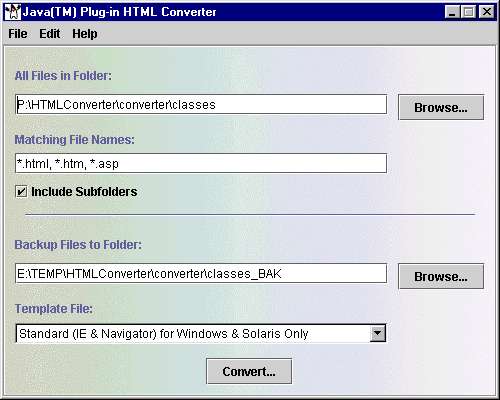
- Enter the path to the folder containing your HTML file. If you're
working in the lab, it should be P:\cs132\W11\Hangman. You may
also
use the browse button -- but remember, you're looking for the folder containing
the HTML file, not the file itself.
- Press the "Convert..." button.
- When you switch back to JBuilder, your previously simple little
APPLET tag should have been converted to something like this:
<!--"CONVERTED_APPLET"-->
<!-- CONVERTER VERSION 1.3 -->
<OBJECT classid="clsid:8AD9C840-044E-11D1-B3E9-00805F499D93"
WIDTH = "500" HEIGHT = "500"
codebase="http://java.sun.com/products/plugin/1.3/jinstall-13-win32.cab#Version=1,3,0,0">
<PARAM NAME = CODE VALUE = "W11.Hangman.ui.HangmanUI" >
<PARAM NAME = CODEBASE VALUE = "javaclasses" >
<PARAM NAME="type" VALUE="application/x-java-applet;version=1.3">
<PARAM NAME="scriptable" VALUE="false">
<COMMENT>
<EMBED type="application/x-java-applet;version=1.3"
CODE = "W11.Hangman.ui.HangmanUI" CODEBASE =
"javaclasses"
WIDTH = "500" HEIGHT = "500"
scriptable=false
pluginspage="http://java.sun.com/products/plugin/1.3/plugin-install.html">
<NOEMBED></COMMENT>
</NOEMBED></EMBED>
</OBJECT>
<!--
<APPLET
CODE = "W11.Hangman.ui.HangmanUI"
CODEBASE = "javaclasses"
WIDTH = "500"
HEIGHT = "500">
</APPLET>
-->
<!--"END_CONVERTED_APPLET"-->
What a pain! Doesn't it make you wish that Netscape and Microsoft could get
it together with a common standard?!? One browser that does support
Java2 is Opera -- at www.opera.com.
A Short Cut
Rather than downloading the HTMLConverter from Sun, installing it and
running it, an alternative is to simply cut and paste the code, given above,
into your HTML file in place of the existing APPLET tag.
A Gotcha
One of the side effects of this conversion is that the AppletViewer finds
two tags in the HTML file requesting an applet -- it apparently ignores
the fact that the original tag is now inside a comment. The result is that
AppletViewer shows two copies of the same applet. Solve this by simply deleting
the original applet tag.