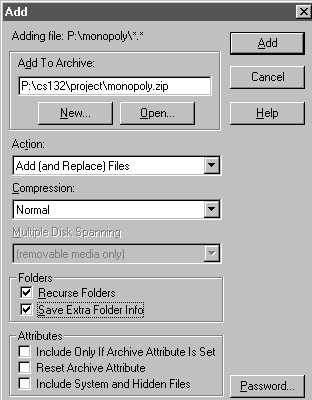
If you don't know how to create a .zip file on your computer, follow these instructions.
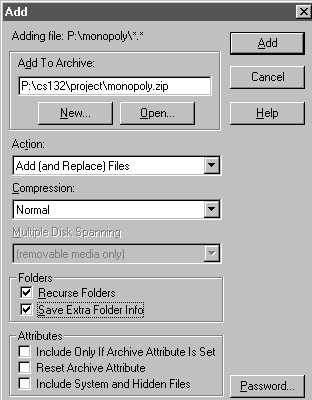
The .zip file should now be in the directory that you specified.
We strongly recommend that you check that the creation of your zip file worked correctly. Unzip your zip file in a completely different directory (ideally a different computer!) and make sure that the resulting files compile correctly and that any needed image files, data files, etc. are present.