Toolchain
We will be developing applications using the Kotlin programming language. This section describes how to install the toolchain i.e. the software required for you to develop your application. You can use any of {Windows, macOS, Linux} for this installation.
Installation
To get started, you should install the compiler and a capable IDE or editor. You have your choice of tools.
Option 1. IntelliJ IDEA
IntelliJ IDEA is the standalone IDE produced by JetBrains. This is the most capable option. It includes the compiler, and fully supports development for any platform (e.g., mobile, desktop).

To install, download the latest version from the JetBrains website.
Option 2: Android Studio
Android Studio is a fork of IntelliJ IDE with some specific features added for Android Development. If you are focusing exclusively on Android, it is a great choice.
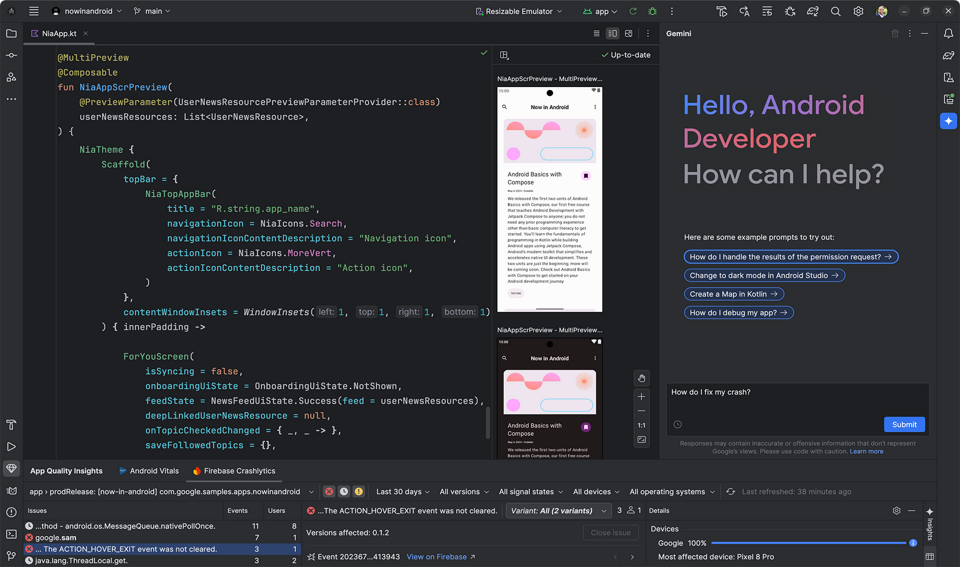
To install, download the latest version from the Android Studio website.
Option 3: VS Code
Finally, VS code has limited support for Kotlin development.
To work with VS Code, you will need to do the following:
- Make sure VS code is installed first.
- Install the Kotlin command-line compiler. Instructions are here. You can download it, or use a package manage like
SDKMAN!orHomebrewto install it. - The Kotlin Language Server is under development by JetBrains. It can be installed as a VS Code plugin, or a server for other editors. You can install the LSP from this location and follow the instructions for installing the plugin into VS Code.
If you go this route, I’d also recommend installing the Gradle for Java plugin.
Configuration
I would recommend the following customizations to your installation. I use IntelliJ IDEA Ultimate but these instructions also apply to Android Studio.
Install Plugins
You should install the most recent versions of the following plugins from the Settings > Plugins screen.
Required Plugins
- Android: required for all targets.
- Android Design Tools: design preview when building user interfaces.
- Jetpack Compose: support for building Android user interfaces.
- Kotlin Multiplatform: required support for non-Android targets.
- Compose Multiplatform: support for building non-Android user interfaces.
- Gradle: for build support.
Optional (Useful)
- .ignore: prettify your .gitignore file.
- Markdown: for writing documentation.
- Mermaid.js: displays mermaid diagrams in Markdown.
- Rainbow Brackets — free: color-code matching brackets.
- Grazie LiteGrazie Lite - grammar checking for code comments.
Increase IDE memory
You need to tell your IDE how much RAM it is allowed to use; the default is 2 GB, which is low for Android development. I have 24 GB of RAM, so I dedicate 4 GB to IntelliJ IDEA/Android Studio, and it drastically increases performance. Recommended if you can do it!
Help>Change Memory Settings>4096 MB
All other settings we will be configured as part of our Gradle project when we set that up.
Last Word
